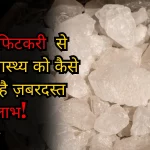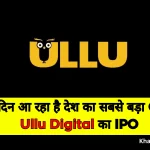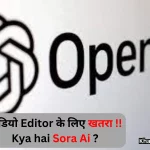परिचय:
लैपटॉप में USB tethering कैसे करें? यह एक आम सवाल है जो बहुत से लोग पूछते हैं। जब आपके घर में WiFi नहीं होता है और आपको लैपटॉप पर इंटरनेट चाहिए होता है, तो आप अपने Android phone का इंटरनेट अपने लैपटॉप के साथ share कर सकते हैं। USB tethering के लिए, आपको सिर्फ एक USB cable की जरूरत होगी।
USB tethering क्या है?
USB tethering एक ऐसी सुविधा है जो आपको अपने Android phone के इंटरनेट connection को अपने laptop के साथ share करने की अनुमति देती है। जब आप अपने phone को laptop के साथ USB cable से connect करते हैं, तो आपके phone का इंटरनेट connection आपके laptop पर share हो जाता है।
USB tethering के लाभ:
USB tethering के कुछ लाभ ये हैं:
- आप अपने laptop पर इंटरनेट use कर सकते हैं जब भी आपके घर में WiFi नहीं होता है।
- आप अपने laptop पर इंटरनेट use कर सकते हैं जब भी आपके internet service provider (ISP) का network down हो।
- आप अपने laptop पर इंटरनेट use कर सकते हैं जब भी आप अपने ISP की data limit को overshoot कर चुके हों।
USB tethering को enable कैसे करें?
USB tethering को enable करने के लिए, आपको ये steps follow करने होंगे:
- अपने phone के Settings menu में जाएं।
- Network & Internet option tap करें।
- Hotspot & tethering option tap करें।
- USB tethering toggle switch को ON कर दें।
अपने phone को laptop से USB cable से कैसे connect करें?
- अपने phone को laptop के साथ USB cable से connect करें।
- आपके phone पर एक notification आएगा। Notification tap करें और Allow select करें।
अपने laptop पर इंटरनेट कैसे use करें?
- अपने laptop के taskbar में network icon click करें।
- अपने phone के network name को select करें।
USB tethering का उपयोग करने के लिए सुझाव:
- USB tethering का उपयोग शुरू करने से पहले, सुनिश्चित करें कि आपके phone में पर्याप्त battery है।
- यदि आप USB tethering का उपयोग लंबे समय तक कर रहे हैं, तो अपने phone को charger में plug कर दें।
- यदि आप USB tethering का उपयोग नहीं कर रहे हैं, तो battery life बचाने के लिए इसे disable कर दें।
USB tethering समस्याओं को troubleshoot कैसे करें?
यदि आपको USB tethering का उपयोग करने में कोई समस्या आ रही है, तो ये tips follow करें:
- सुनिश्चित करें कि आपका phone एक USB cable का उपयोग करके आपके laptop से ठीक से connect है।
- सुनिश्चित करें कि आपके phone पर USB tethering enable है।
- अपने phone और laptop को restart करें।
- एक अलग USB cable का उपयोग करने का प्रयास करें।
- अपने phone के software को latest version में update करें।
FAQs
Q: USB tethering से laptop में internet कैसे चलाएं?
A: USB tethering से laptop में internet चलाने के लिए, आपको सिर्फ अपने phone को laptop के साथ USB cable से connect करना है और अपने phone पर USB tethering enable करना है। Once आपके phone का internet connection आपके laptop पर share हो जाए, तो आप अपने laptop पर internet use कर सकते हैं।
Q: USB tethering की speed कितनी होती है?
A: USB tethering की speed आपके phone के internet connection की speed पर depend करती है। अगर आपके phone का internet connection fast है, तो आपके laptop पर भी internet connection fast होगा।
Q: USB tethering use करने से battery life कम होती है?
A: हाँ, USB tethering use करने से battery life कम होती है। इसलिए, अगर आप USB tethering का use नहीं कर रहे हैं, तो इसे disable कर दें।
Q: USB tethering use करने से data limit खत्म होती है?
A: हाँ, USB tethering use करने से data limit खत्म होती है। इसलिए, अगर आपके ISP की data limit limited है, तो USB tethering का use ध्यान से करें।
निष्कर्ष:
USB tethering एक बहुत useful सुविधा है जो आपको अपने phone के internet connection को अपने laptop के साथ share करने की अनुमति देती है। इस सुविधा का उपयोग करके, आप अपने laptop को कहीं भी और कभी भी इंटरनेट से कनेक्ट कर सकते हैं।